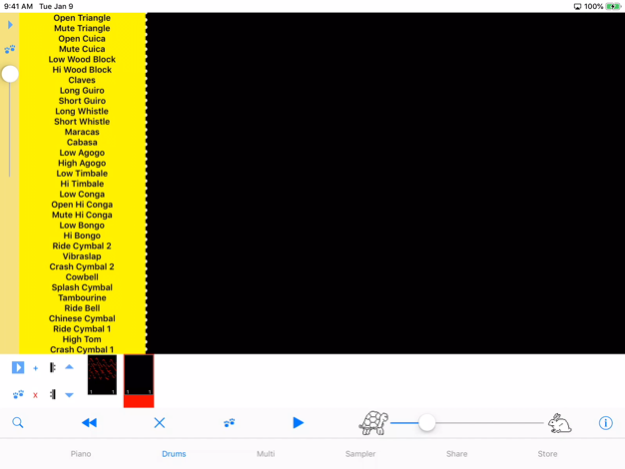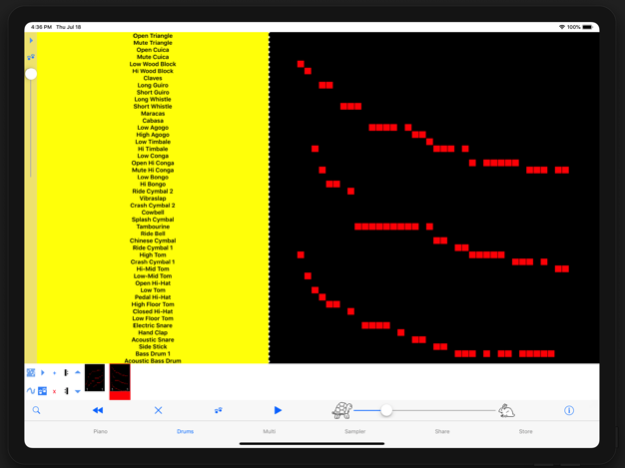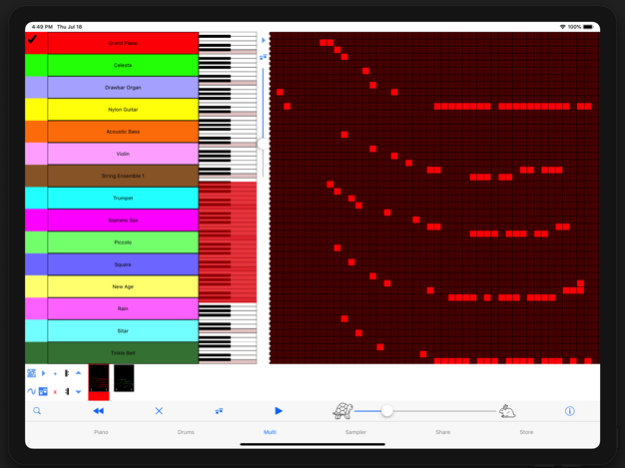Jamulator 2.1.3
Continue to app
Free Version
Publisher Description
Finger paint music. Interact in realtime with friends. Quantization makes everything sound interesting!
Using player-piano-like grids, finger paint drums, then choose from over 100 other instruments to create musical arrangements in just minutes. You can zoom in to arrange your notes with precision, or just swipe and see what sounds come out. Quantization makes most of your casual swipes sound interesting and musical.
Once you have something you like, you can forward it to friends so they can add parts to the jam session. When you think it's finished, you can publish it for all app users to listen to.
There is also a sampler that lets you record audio, and then play notes of different pitch using the same player-piano-like grid. You can make your voice sound like a chipmunk, or like Darth Vader.
A very high quality musical instrument using general MIDI 2 standard voices.
New in 2.1.0: Live realtime jamming. There is still a little lag, but because of the metronome it feels like you are actually jamming. You are certainly interacting musically in close to realtime.
Sep 6, 2019
Version 2.1.3
Samples added to live jams. Live jam messaging added.
About Jamulator
Jamulator is a free app for iOS published in the Audio File Players list of apps, part of Audio & Multimedia.
The company that develops Jamulator is Eric Ford. The latest version released by its developer is 2.1.3.
To install Jamulator on your iOS device, just click the green Continue To App button above to start the installation process. The app is listed on our website since 2019-09-06 and was downloaded 10 times. We have already checked if the download link is safe, however for your own protection we recommend that you scan the downloaded app with your antivirus. Your antivirus may detect the Jamulator as malware if the download link is broken.
How to install Jamulator on your iOS device:
- Click on the Continue To App button on our website. This will redirect you to the App Store.
- Once the Jamulator is shown in the iTunes listing of your iOS device, you can start its download and installation. Tap on the GET button to the right of the app to start downloading it.
- If you are not logged-in the iOS appstore app, you'll be prompted for your your Apple ID and/or password.
- After Jamulator is downloaded, you'll see an INSTALL button to the right. Tap on it to start the actual installation of the iOS app.
- Once installation is finished you can tap on the OPEN button to start it. Its icon will also be added to your device home screen.